
01 Aug [国语][名家Romain_Chauliac] Blue Alley – 使用 Maya 和 Arnold 创建环境
[中文国语 沉浸学习] [中英双语音 中英双字幕] [语音识别 + DEEPL机器翻译+ 部分校正 + 语音合成]
原名: Gumroad Blue Alley Environment Creation with Maya and Arnold By Romain Chauliac
Blue Alley – 使用 Maya 和 Arnold 创建环境
在本教程中,我将向您展示50个小时的工作中的所有内容,了解我是如何创建此图像的!有很多技术和技巧可以快速建造这条街道并赋予其生命。
讨论的主题:
– 基于经典工作流程的参考建模道具的特定技术。(模型、Uvs、纹理和阴影同时进行!)
– 使用外部模型和扫描。
– 如何处理大量资产,如何组织它们,从哪里开始等等……
– 如何正确实现您所寻找的心情。
– 使用 Marvelous Designer 创建商店。
– 使用 Quixel Megascan、Bridge 和 Mixer。
– 还有更多…
软件 :
当然,这不是初学者教程,您应该已经了解每个软件的基础知识才能正确遵循本教程。
Maya 2018 – Arnold 渲染 – Daz Studio – Marvelous Designer – Quixel Megascan / Mixer – Nuke
您将获得:
– 20 小时视频 – 实时 – 1440p – 16go
(9 小时有音频评论和 11 小时无音频)
– 最后一幕(玛雅项目)。
– Nuke 合成
本站统一解压密码: cgalone.com

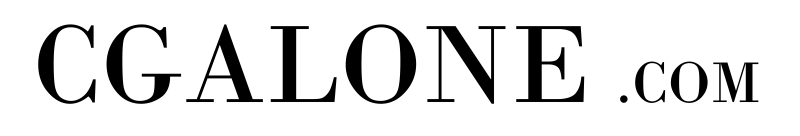



Sorry, the comment form is closed at this time.